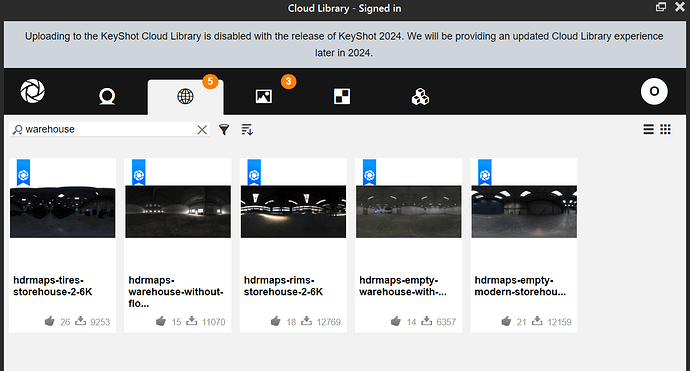You mean the steel structure and the lights or just the lights?
I used to use Sketchup for such things a lot. It’s not a great modeller but it’s a simple modeller which is used a lot in architecture. It also has a site where people share models so maybe you’ve something you can use as a start: warehouse - Models - 3D Warehouse (sketchup.com)
Just lights and general color of the background so I can compare KeyShot materials I create with ones form photos.
You have a couple of options. If your work would pay for it and you’d like to learn a bit more, you could always get a 360 camera (a few hundred dollars) and use it to create an HDRI of any environments you want. I think Ricoh, Insta360 and GoPro have options among many others.
Or, you could use KeyShot’s HDRI editor and basically place a bunch of pins in a grid formation for the lights. I’d then take a few high-resolution photos of the ceiling like you did here, but try to lay the camera flat on the ground so you get a more planar view of the ceiling. Take it into Photohop, then use the clone stamp tool and stamp out all the lights so you have just the ceiling with all the beams and other details. After that, export your image and place it into the HDRI editor as an image pin. Make it large and have it take up the upper half of the HDRI and place it behind all the circular light pins.
This would give you the color and reflections of the ceiling while also allowing you to control individual light colors and brightness.
Sounds kind of fun actually.